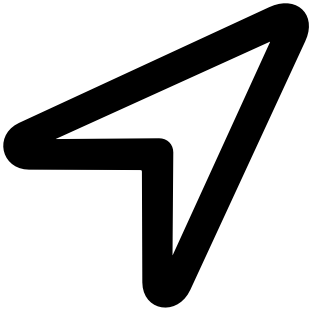Introduction
Lokate offers a range of features to capture your K9 training and mission assignments. Its primary function is to record and plot your GPS location on the map, so you may study your and your K9’s tracks later on. However, Lokate is not limited to just recording. It also serves as a valuable tool for instant situational awareness.
With Lokate, you have access to real-time map updates. The map compass icon allows you to switch the map between 3 orientation modes: Follow - will keep your position centered on the map, follow heading - also rotates the map to point to where you are headed and none - will not perform any auto orientation mapping. These modes do not affect GPS, only how the map operates.
None
Follow
Additionally, Lokate provides the option to switch between road and terrain-focused map types.
Follow heading
Road map
For a comprehensive overview of your navigation details, Lokate features a Heads Up Display (HUD). This convenient tool displays essential information such as your compass direction, precise coordinates, current speed, and elevation. You have full control over the visibility of these four parameters through the toggle switches in the settings menu, allowing you to customize your display according to your needs. With any of the HUD parameters visible, long press a parameter allows you to copy it to the clipboard so it can be paste into an email or message.
To further enhance your navigation experience, Lokate offers a unique 3D view. Using the vertical slider, you can seamlessly transition from a traditional 2D perspective to a 3D representation of the terrain. This feature provides an impression of elevation changes, adding depth to your understanding of the surroundings.
Terrain map
All the way on the top left is your navigation button for getting to any stored assignment recordings. The top right button takes you to the application’s settings.
Help Topics
Assignments
Settings