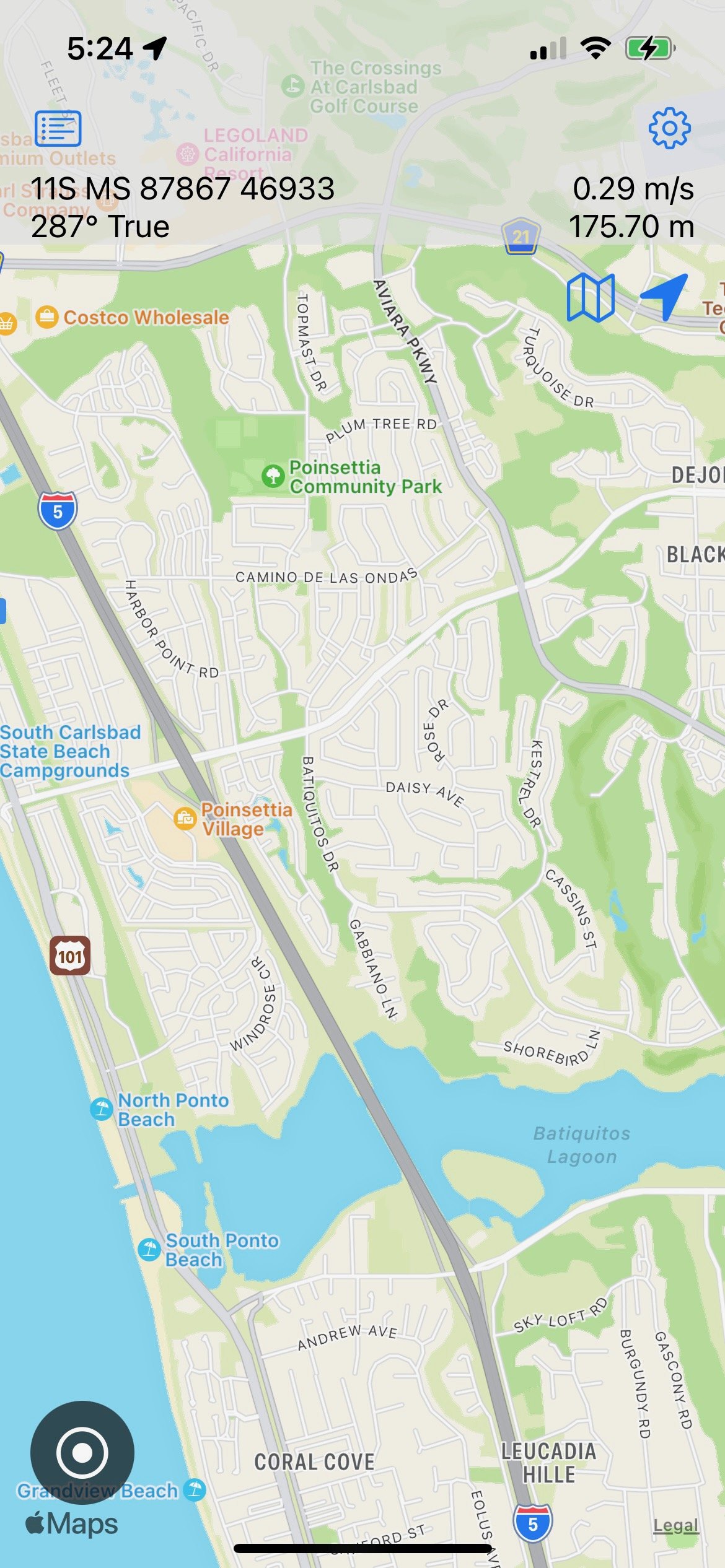Lokate for iOS
Lokate for Android is in development. Send us an email in case you are interested!
Animation of recorded Area K9 (blue), with handler (yellow) and flanker (purple) and subject (green) tracks. Notice this is NOT a trailing K9 yet he does appear to follow a bit of the subject’s track.
Play back is more than a gimmick; together with your log, it puts you back in the field, remembering what and how it happened. This to improve your training or recall how you trained in case you find yourself in court.
Professional Route Tracking for You and Your SAR Canine.
Lokate has matured into a full-featured GPS tracking application for search and rescue teams. Built with modern Swift and SwiftUI, it continues to evolve while maintaining long-term reliability.
The heart of Lokate is its logging system. After each training session, capture the details that matter using fully customizable form templates. Build your own forms with the fields your team needs — no coding required. Whether you're working trailing, area search, HRD, water, disaster, or avalanche disciplines, Lokate adapts to how you train. Import tracks from CalTopo or any GPX source and label them as you need — handler, K9, subject, flanker, or any combination that tells the story of your training. Then replay everything together, watching the animation unfold to see how each participant moved through the area. Lokate automatically pulls weather data for your training period, so conditions are captured without extra effort.
Keep detailed profiles for each of your K9s — certifications, disciplines, handler assignments. Running multiple dogs? Lokate handles that. Every assignment archives automatically to iCloud, complete with tracks, logs, photos, and a formatted HTML report. Your training history stays intact and searchable.
Snap photos of clues or training setups with location and timestamp baked in. Control recording from your Apple Watch when your phone is stowed. Export to CalTopo, GPX, or CSV whenever you need to share or report. All data is kept or exported in a transferable format - it is your data, we don’t lock you in.
Lokate is designed for handlers who take their training records seriously.
Functional highlights for Lokate 3.0:
Modernized UI
Display instant track information as an overlay on the map (HUD)
Coordinate system now supports MGRS, WGS84, UTM
Drop a clue/marker while recording and take a note and images.
Images metadata includes location, heading and speed
Import and export handles GPX and geoJSON file types - seamless with CalTopo, Man-trailing etc.
Tracks can be labelled as handler, k9, flanker, subject with computed diagnostics for each of these. Subject tracks show scent pools.
Recorded and imported tracks can be animated for replay.
Full personalized log system to capture data that is relevant to you.
Export log templates and shortcut lists to unify logging for entire team.
Training/mission assignments are archived automatically - archive includes an automatically generated 2-sheet report.
Weather data automatically part of the logging. This includes data from when your subject went out till found, covering weather that happened during the night.
AppleWatch support; instant coordinates, active area and drop a clue/marker from your watch.
BluView WaterFlow Monitor
Introducing the BluView WaterFlow Monitor: Efficient Water Management Made Simple
Water scarcity and high costs in certain regions necessitate responsible water usage. By utilizing the right amount of water at the right time, we can alleviate environmental strain while benefiting our wallets. Moreover, leaks pose a significant threat, leading to potential damage and financial losses. It's not a matter of if, but when you'll encounter a leak.
Measuring water flow shouldn't be a complicated task, right? After all, utility meters are present somewhere on the street. However, how often do you check them, assuming you even know their location? And even if you do inspect them, do you truly understand the numbers and whether you're consuming more or less water than anticipated? Utility meters serve their purpose for billing, but they fall short when it comes to practical water monitoring.
What you need is a device that provides real-time insights whenever you want them, without invasive installations. It should be non-intrusive yet continuously monitor your water consumption. That's exactly what I desired. However, as I explored available options, I noticed that all of them required extensive modifications to the water pipes. This approach didn't sit well with me, as it posed the risk of creating leaks and incurred significant expenses for professional plumbers. I decided to bypass all of that.
Introducing the WaterFlow Monitor—an innovative solution that simplifies efficient water management. This user-friendly device offers second-by-second updates on your water usage, granting you valuable insights whenever you need them. Say goodbye to invasive installations and unnecessary risks. With the WaterFlow Monitor, you can effortlessly monitor your water consumption, promote conservation, and save money—all without the hassle of major modifications or the need for a professional plumber.