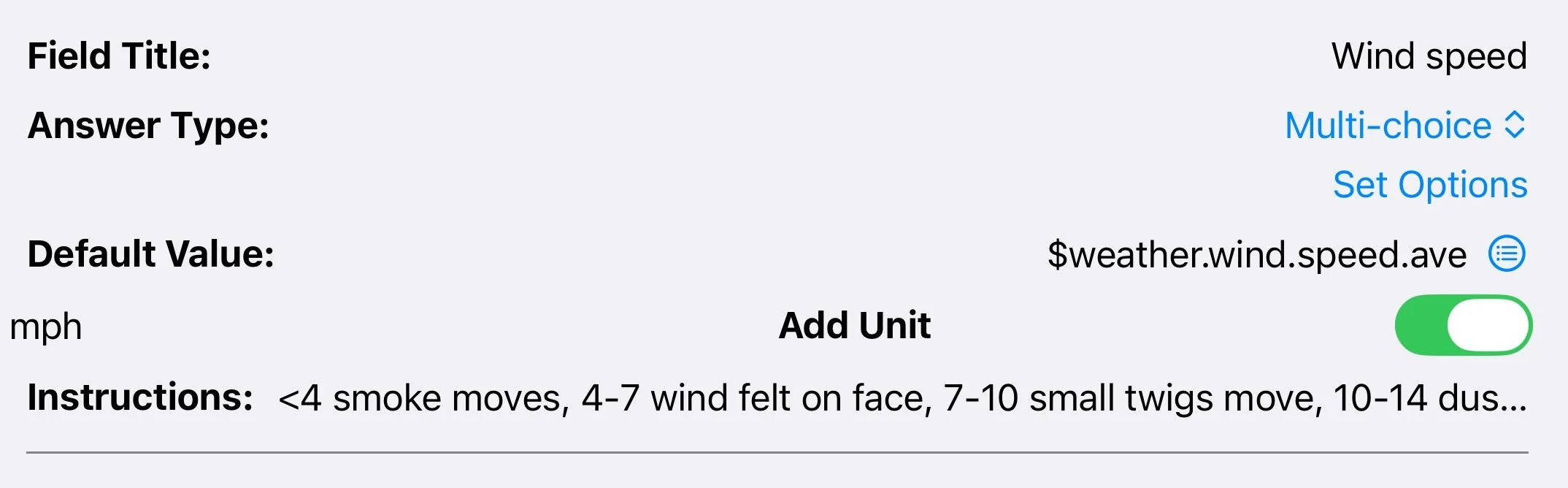Auto Values
Available for Lokate 3.4 and later.
AutoValues are used to automatically populate log entries with values that Lokate can compute. For instance, logs may include date, start, and stop times of training sessions. These details, derived from recorded GPS data, can be automatically extracted or computed by Lokate. AutoValues are not necessary to create a log template or a log, they are simply used to automate data gathering.
Using AutoValues
Each log item features a “default Value” field. This field can be left empty, set to a specific value, or assigned an AutoValue. An AutoValue is denoted by a string that begins with a dollar sign ($). For example, the string
$assignment.datetime.start.t
refers to the time when an assignment started. To use this AutoValue, enter the specific string as the default value for the field that logs the assignment start time.
Note that Lokate resolves AutoValues only when the log is first created. If you enter a new value or select a different option, the manually entered value will be preserved. Upon closing and reopening the log, Lokate will not recompute the AutoValue.
Where to use AutoValues
Your log will likely include both values and choice selections, which can be utilized with AutoValues. While the previous example demonstrates the use of a time value, Lokate also supports numerical values like elevation or wind speed. Numerical values can be used directly in your log, though wind speed is often recorded as a range, such as < 4, 4 - 7, or 7 > (all in mph).
Lokate will attempt to resolve the AutoValue against the choices provided. For this functionality to work, ensure that your choices include valid ranges. Supported formats include < (less than), > (greater than), and x - y (range between x and y, inclusive).
AutoValues and Units
Lokate converts AutoValues from its internal value system to your selected preference metric or english. Be sure to set the unit string on the log field appropriately.
Currently Supported AutoValues
$datetime.now.dt
- current date & time
$datetime.now.d
- current date
$datetime.now.t
- current time
$assignment.type
- mission or training
$assignment.discipline.type
- trailing, area search, HRD, water, disaster or avalanche
$assignment.datetime.start.d
- date when assignment started
$assignment.datetime.stop.d
- date when assignment finished
$assignment.datetime.start.t
- time when assignment started
$assignment.datetime.stop.t
- time when assignment finished
$assignment.duration
- duration of assignment [minutes]
$assignment.elevation.ave
- average elevation observed by handler during assignment [m or ft]
$assignment.traveldistance.handler
- total distance covered by handler during assignment [km or mi]
$assignment.traveldistance.k9
- total distance covered by k9 during assignment [km or mi]
$assignment.track.subject.distance
- total distance covered by subject [km or mi]
$assignment.track.subject.duration
- duration of subject track [minutes]
$assignment.track.subject.datetime.start.d
- date when subject track started
$assignment.track.subject.datetime.start.t
- time when subject track started
$assignment.track.subject.datetime.stop.d
- date when subject track ended
$assignment.track.subject.datetime.stop.t
- time when subject track ended
$weather.ambient.ave
- average ambient temperature in weather report [°C or °F]
$weather.ambient.min
- minimum ambient temperature in weather report [°C or °F]
$weather.ambient.max
- maximum ambient temperature in weather report [°C or °F]
$weather.hr.ave
- average relative humidity in weather report [pct]
$weather.hr.min
- minimum relative humidity in weather report [pct]
$weather.hr.max
- maximum relative humidity in weather report [pct]
$weather.wind.direction.ave
- average wind direction in weather report [m/s or mph]
$weather.wind.speed.ave
- average wind speed in weather report [m/s or mph]
$weather.precip.type
- all precipitation types from weather report (none, hail, mixed, rain, sleet, snow)
$weather.precip.amount
- average (hourly) precipitation amount in weather report [cm or inch]
Example Log Field with Default set to an AutoValue. Notice that this Log Field uses a predefined set of choices commonly found on K9 paper logs. Lokate will compute the average wind speed during the assignment and then select the wind range this value falls into.